| |
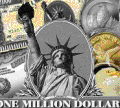
Although all the packages we reviewed enforced generally accepted
accounting principles, each was remarkably unique.
|
|
|
|
WHAT WE TESTED
To evaluate five integrated accounting programs, we followed a script that takes a hypothetical company from the installation of accounting in late October,
1985, through entry of transactions in the general ledger in November and December, to the closing of the year 1985. We tried to factor in the concerns of users,
both sophisticated and naive. We assumed that most users of accounting software would have only moderate experience with personal computers even if they hod
accounting knowledge.
The script includes typical mistakes in data entry, including alphabetical information typed info a numeric field, unbalanced transactions, duplicated
transactions, and omissions of account numbers in the chart of accounts.
Since modes of data entry vary so widely for these packages, it proved impossible to test raw processing speed. Instead, we created an extensive list of the features
an ideal accounting package should have. We sent a questionnaire to each manufacturer listing these capabilities to get their feedback about their products. However,
testers modified manufacturers' answers according to the quality of implementation of the features.'
For performance ratings, we evaluated quality of audit trail as well as flexibility of data input, report output, and posting; we rated the sophistication
of error, handling, the degree of data security and the potential of the program to expand with the users.
We rated the audit trail according to the amount of detail it preserved from journal entries. Our data input and posting'scores factored in the facility
with which the program responded to out-of- errors, and its ability to define new accounts during journal entry, to edit journal entries, to set up recurring
transactions, and to calculate depreciation and other recurring transactions automatically.
The Capacity score reflects the volume and size of transactions each package can handle. Even packages that handle unlimited numbers of companies
and departments may be limited by disk space or by DOS's restrictions on file size. We took manufacturers at their word if they claimed there are no limits.
More important for many businesses is the number of digits in account codes. We also factored in, the ability to migrate from single-user systems up to networked,
OS/2, or minicomputer versions.
Error handling consisted of checking for unbalanced journal entries; we also rated each program's ability to check data internally (and with operator
assistance) and ability to regenerate damaged files. We also rated the packages
on how well passwords could control access.
Our Practicality scores took into account ease of installation, learning, and use, as well as quality of documentation and support. We assumed that someone
both computer literate and familiar with accounting would be the one to determine accounting procedures and install and configure the software, while data-entry
people would enter most of the actual data once the chart of accounts was done.
Ease of installation has several components: We considered the quality of screen prompts during installation; the comprehensiveness, clarity, and organization
of installation instructions; and the program's ability to isolate installers from tasks the software should be able to handle (such as copying particular
files).
Ease of learning ratings were based on clarity, organization, usefulness, and comprehensiveness of tutorial documentation and data, and on the quality
of on-line guidance; we also rated products against checklists of standard procedures (penalizing deviations from standards).
We were impressed with the quality of the user interfaces of several of the packages tested. We rated adherence to personal computer keyboard conventions; we also
gave points for clearly written instructions, quality of online help, useful prompts, constructive error handling, ease of navigation through menus, responsiveness,
and time required to determine answers to questions.
The documentation of accounting systems, whether online or on paper, makes a crucial difference in users' perception of these programs' practicality.
Quality of the index and lists diagnostic error messages were also judged as particularly important.
The support score included the price of the support program, the scope
of support contracts, availability of toll-free telephone help, and ability
to customize.
Emily Berk.
|



